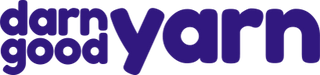How to change your charge date?
Changing Your Subscription Charge Date:
- Login to My Account.
- Click 'Manage Subscriptions' then 'Edit' on the applicable subscription product.
- Select 'NEXT CHARGE DATE'
- A calendar will pop up for you to choose your next charge date.
- Don't forget to save and check to make sure your charge date updated!

 Rewards
Rewards