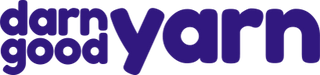How do I skip a month?
Skipping a month is as simple as clicking a button. Well, 2 buttons; but you know what I mean. Just follow the steps below:
- Login into "My Account" to access your Darn Good Yarn Subscription Dashboard.
- Click on ' Manage Subscriptions' under your account details.

- Once your subscriptions appear, click 'EDIT' on the subscription you want to skip.

- Click "Skip Shipment" under Your Subscriptions.

- A tab will pop up showing your next shipment date. To confirm, click skip.

You can click "Skip Next Order" again to skip another month, or click "Edit Subscription - Change" to choose a new billing date.
Don't forget to check out all our club exclusive discounts and offers!
 Rewards
Rewards