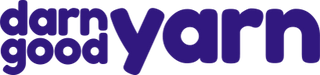How Can I Add/Remove Club Exclusive Offers?
Add Club Exclusive Offer
As a Darn Good Yarn Club Member, you have the opportunity to take advantage of exclusive club member only offers. You can add these exclusive offers to your upcoming subscription. Follow the instructions below:
- On your account page, click 'Manage Subscriptions' on the right side of the page.
- At the top of the subscription page, you will see a few buttons. Click the 'Special Offers' button. A bar of the add-on items will appear on the page.

- Select the products you want to add to your subscription.
- Choose the quantity of the item you want!
- You can select a one-time purchase or subscribe to the item to get it every month with your subscription.
Remove Club Exclusive Offer
- On the subscription page, click on the 'manage one-time' or 'manage-subscription' of the item.
- At the bottom of the page, you will see remove product (or 'cancel subscription' if it is not a one-time product). Click on that button to remove the product from your subscription!
Please note: Club Exclusive Offers are not reoccurring and are only available in combination with a current subscription order.
 Rewards
Rewards