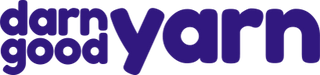Ravelry is a website that hosts an incredible database of patterns, yarns, projects, and if that wasn't enough, there's a dash of social media too! There are oh-so-many ways to use Ravelry, to find patterns, to keep track of projects, to keep count of the yarns in your stash, to connect with fellow crafters, and tons more! With all those possibilities on one website, things can get a little confusing. Ravelry can be a powerful tool to the informed crafter, or may simply seem like a tangled mess to get lost in. Read on to uncover some helpful hints and new ideas for how to make your experience on Ravelry useful and fun!
1. The Pattern Database
My favorite way to find patterns on Ravelry is to look for them through the advanced search option. Simply hover your mouse over the advanced search tab on the banner at the top of your screen, and select the button on the dropdown menu that reads “Patterns.” From there you’ll start to see all sorts of cool patterns pop up, but the real magic is in the “Filter your search” interface on the left side of the screen!

Intro to Search Filters: Finding the Perfect Project Idea
There are millions of patterns on Ravelry, I can really fall down a rabbit hole in the patterns page if I’m not using the filter options (and sometimes I don’t want to be found again)! Familiarizing oneself with ALL those filter options takes a while, but it’s really handy to do so. For example, one can filter by:
- Craft (knitting, crochet, or both)
- Price (free, paid, or discontinued)
- Yarn weight
- Fiber
- Yardage (figure out what you have and let Ravelry suggest patterns that will work)
- Type of project (choose sweaters, socks, hats, bags, etc.)
- Difficulty level (beginner to impossible)
- ...and so much more!
Pro tip: Clicking the red heart icon on a pattern information page will save that pattern listing in your “favorites” so you can easily access it again and again.
Search Filters: Patterns from the Past
One of my personal interests is using vintage or antique patterns. I go on to Ravelry, scroll all the way down in the advanced search filters, click “year published” and use my preferred dates to search for patterns.
Search Filters: Finding Ideas for New Fibers
Some people have trouble finding ideas of what to make with some of our silk yarns, I suggest filtering by fiber, yarn weight, and yardage. That brings up hundreds of patterns to choose from, or provides inspiration for the design waiting to leap out from your fingertips!
2. The Yarn Database
Ravelry has collected information on tons of different yarns as well, and using the search tools provided on the site can help to navigate their immense stash of information. In a way similar to accessing the advanced search feature for patterns, you can select the “Yarns” option on the advanced search drop down menu.

From there you’ll be able to see the filters menu on the left side of the screen. There are two very useful features of Ravelry’s yarn database: your yarn stash and finding projects that used an exact yarn you are looking to buy or might own.
Your Ravelry Yarn Stash
The first useful feature I really like is adding yarn to your stash. You can keep track of the yarns in your own personal stash as well as any new purchases through Ravelry by searching for the yarn you’ve acquired, clicking into its information page, clicking “add to stash” in the top right hand corner and inputting all the relevant information.
Finding Projects for a Specific Yarn
The other cool feature to look into has to do with finding patterns for a particular yarn. If you search for a yarn, click into the information page, then click “projects” on the right side of the screen, Ravelry will display all the projects people have posted about along with the information for the pattern they used! I use this search method a lot when I’m unsure of what to do with a particular yarn or colorway, it’s a fabulous way to find inspiration from fellow crafters. It's also one of the easiest ways to find patterns for Darn Good Yarn, you can see exactly what people have been making with our awesome yarn!
3. The Community
Unlike Facebook, Instagram, or other social media sites, the social aspect of Ravelry is less obvious or compulsory. Hover your mouse over the community tab at the top of the screen to reveal the drop down menu. You’ll notice there are areas to search for people you know, direct chat with people, find out about classes or events, and group & forum pages. I rarely venture into the forums or groups that Ravelry has to offer, although they have proven to be an incredible resource when I’ve needed them! The tricky part about the social aspect of Ravelry is seeking out the groups or forums you want to be a part of, some groups are very socially active, some are more geared towards specific techniques or styles of craft, some still are great for troubleshooting and getting questions answered. Many of your favorite designers or yarn brands might have their own Ravelry group, inside of which there may be forums where news might be posted, as well as pattern support, and other social posts. If you remember that Ravelry began in the mid 2000’s, the format of these things might make more sense. Ravelry’s social media isn’t as new fangled as many of us are used to now, but it’s reliable and gets easier to use with some exploration and practice!

4. Organizing and Keeping a Documented History of Projects
The Projects section of Ravelry might be my favorite feature because I’ve never had much luck keeping track of the scraps of paper I used to write my pattern notes on. With Ravelry Projects, I can keep all the information about a certain project in one secure location that I can access from anywhere! Simply select my notebook --> Projects

There’s a field to plug in:
- Which yarn you've used
- The hook or needle size(s)
- Gauge information
- Photographs
- General notes
Creating a Ravelry project to keep my physical project organized has helped me finish more projects than I used to. It also allows me to see all the WIPs I’ve got as well as all the tools I’ve used. This helps keep me accountable to finishing projects, rather than digging through my WIP pile, feeling overwhelmed or stuck, and starting something new instead.
True Story: I love to look back on old projects as well, especially to look back on projects I have given away or gifted. One time a dog ate my WIP and I’ve got the pictures on Ravelry to prove it!
Adding photos, gauge information, and needle size to a project can help other users too. Earlier I mentioned searching for projects through the yarn pages, but information on how other people have made things can be useful in many different ways. The information in a project page can help one crafter to see how another crafter modified the pattern, modified the fit of a project, used the colorways or stitch patterns in interesting ways, and more.
Searching through people’s patterns on Ravelry as a novice knitter and crocheter was incredibly helpful. I gained inspiration and confidence from seeing how people abandoned patterns to create the piece exactly as they wanted it. It helped me learn why different techniques were used, as well as tips on how to adjust for certain fit issues. Now I feel more free in my knitting and crochet to make choices, stray from the pattern and come out with a final product that's exactly what I envisioned (or at least pretty close)!
Comments or Questions
Has this given you the courage to join Ravelry, or start using it more often in your knitting or crochet? Has this left you with more questions than answers? What part of Ravelry do you find most useful? Reach out in our Ravelry group, Facebook group, or by sending an email to info@darngoodyarn.com to share your thoughts!

 Rewards
Rewards